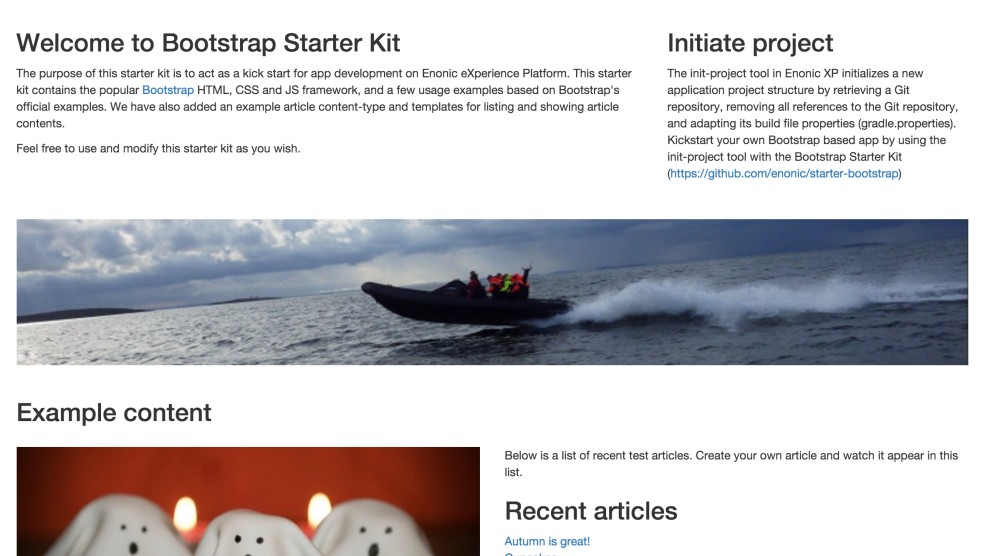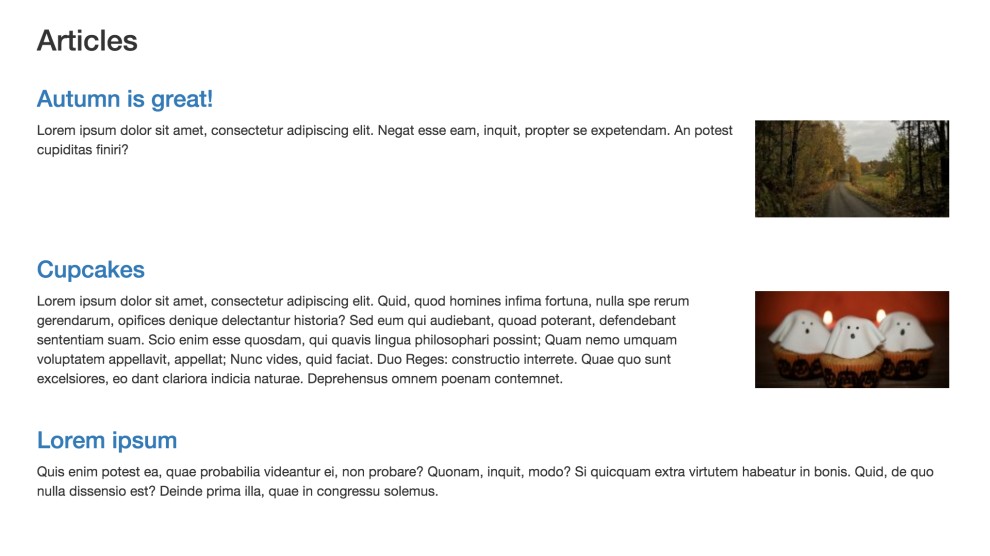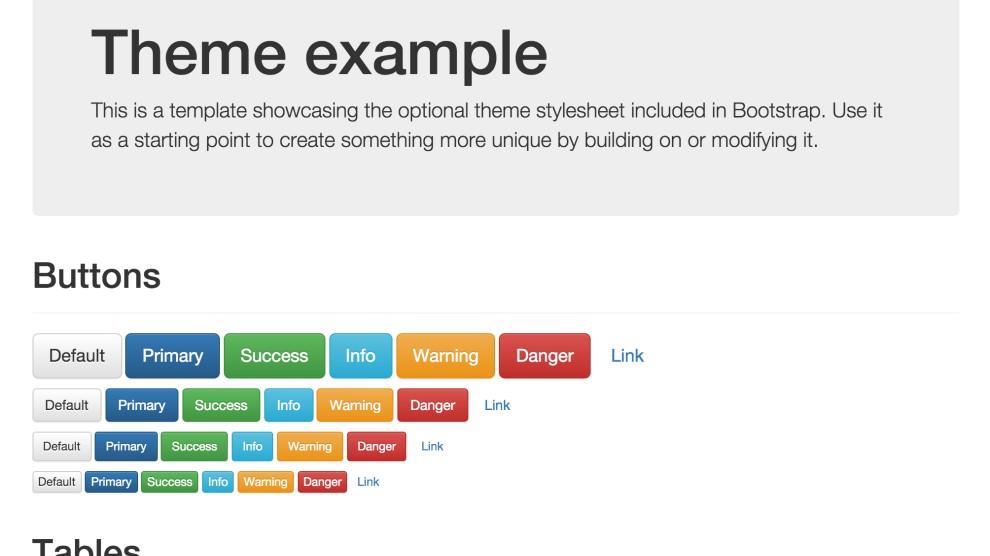Bootstrap Starter
Kickstart your XP Bootstrap project
Screenshots
The purpose of this starter kit is to act as a kick start for app development on Enonic eXperience Platform. This starter kit contains the popular Bootstrap HTML, CSS and JS framework, and a few usage examples based on Bootstrap's official examples. We have also added an example article content-type and templates for listing and showing article contents.
Releases
2.5.0
- Upgraded Bootstrap, XP, jQuery, Popper
- `dev` command
Compatibility:
- 7.13.3
2.4.0
- Upgraded to XP 7.9.0
Compatibility:
- 7.9.0
2.3.1
- Upgraded Bootstrap and Gradle wrapper
Compatibility:
- 7.8.0
2.3.0
- Content studio projects now used
- Importing done with lib-export
Compatibility:
- 7.8.0
2.2.0
- Upgraded to XP 7.6.0
- Upgraded to Bootstrap 4.6.0
Compatibility:
- 7.6.0
2.1.0
- Upgraded to XP 7.3.1
Compatibility:
- 7.3.1
2.0.0
- Added compatibility with XP7
- Upgraded to Bootstrap 4
Compatibility:
- 7.0.0
1.3.0
- Upgraded to latest Gradle plugin
Compatibility:
- 6.12.0
1.2.0
- Updated to the latest version of the Gradle plugin
Compatibility:
- 6.12.0
1.1.0
- Update to support changes in Enonic XP version 6.12.0. Still compatible back to 6.4.0.
Compatibility:
- 6.4.0
1.0.0
- Initial release - Will not work with Enonic XP version 6.12.0 or later
Compatibility:
- 6.4.0
- 6.11.1