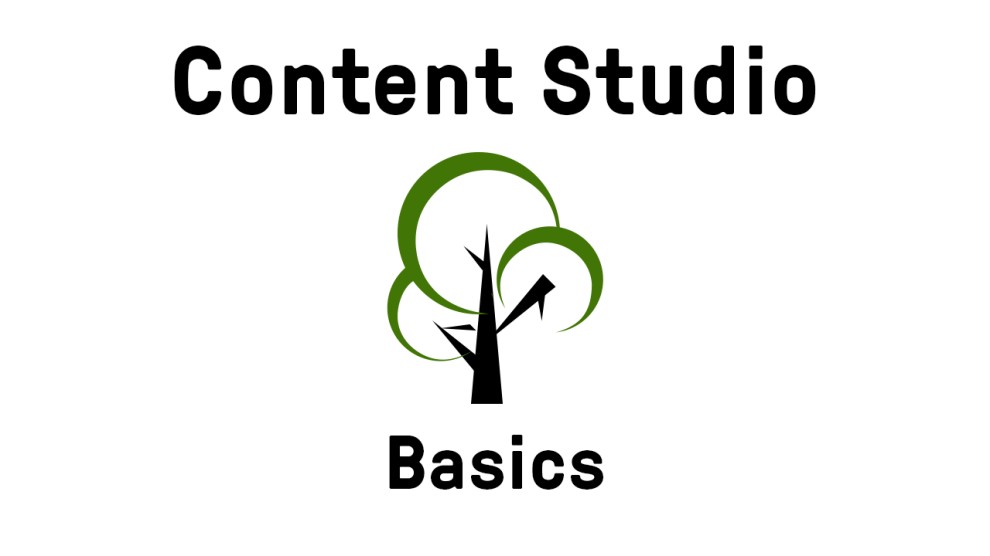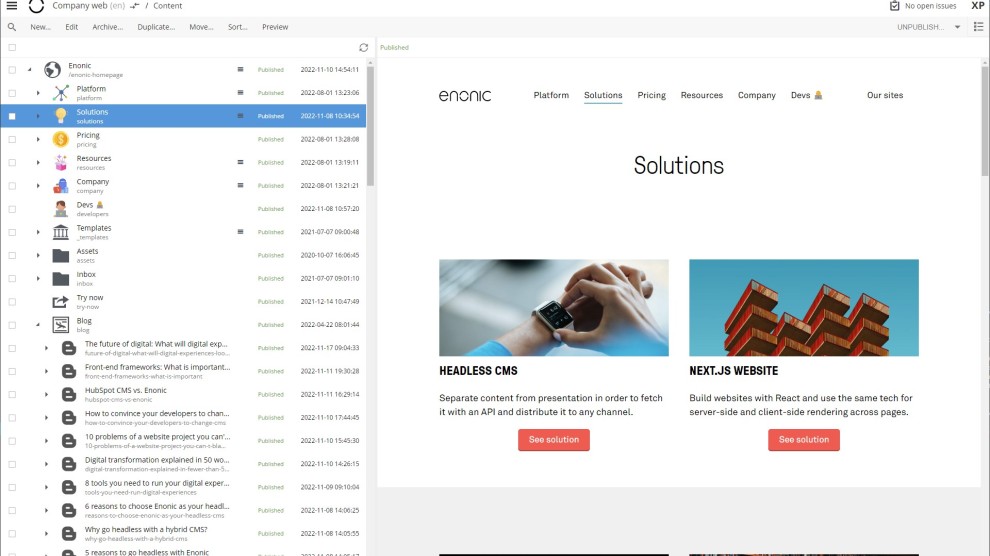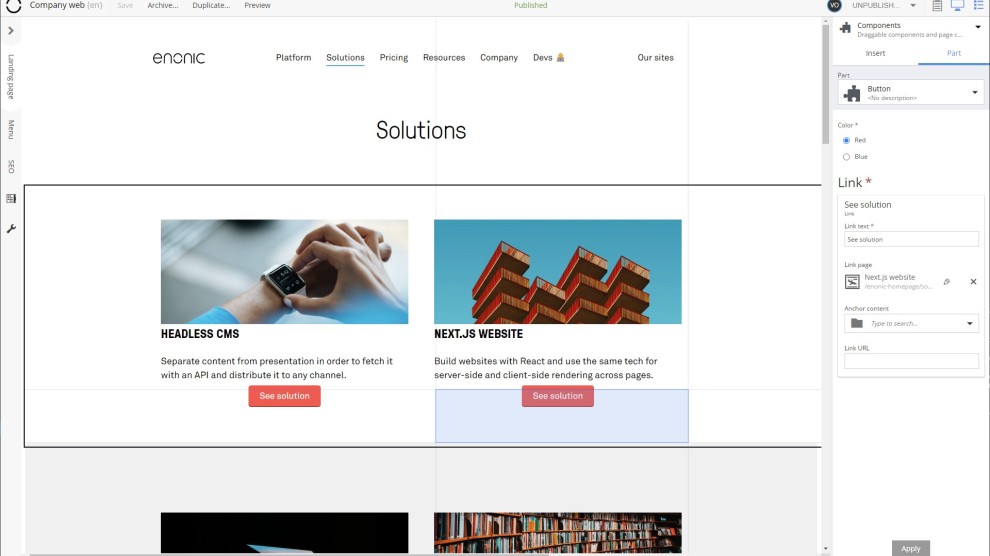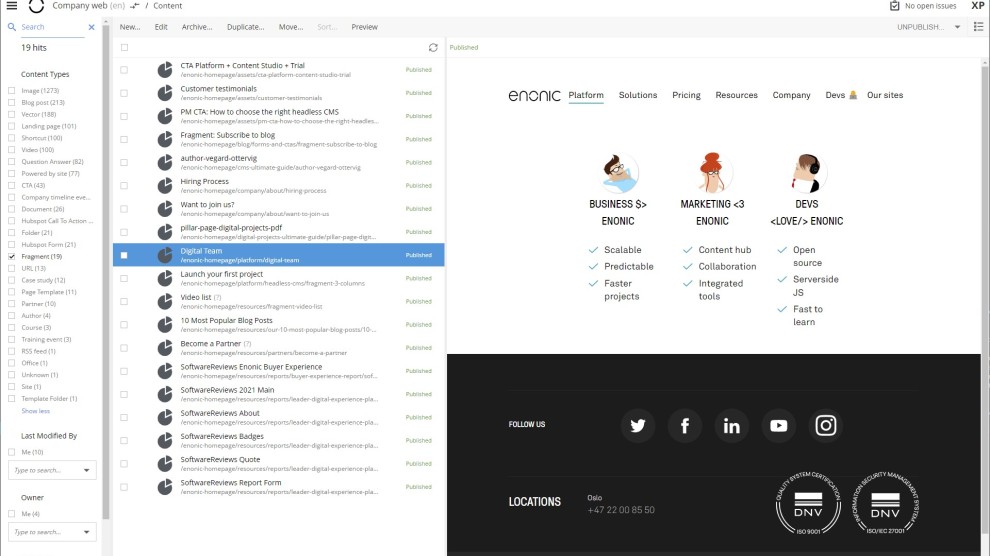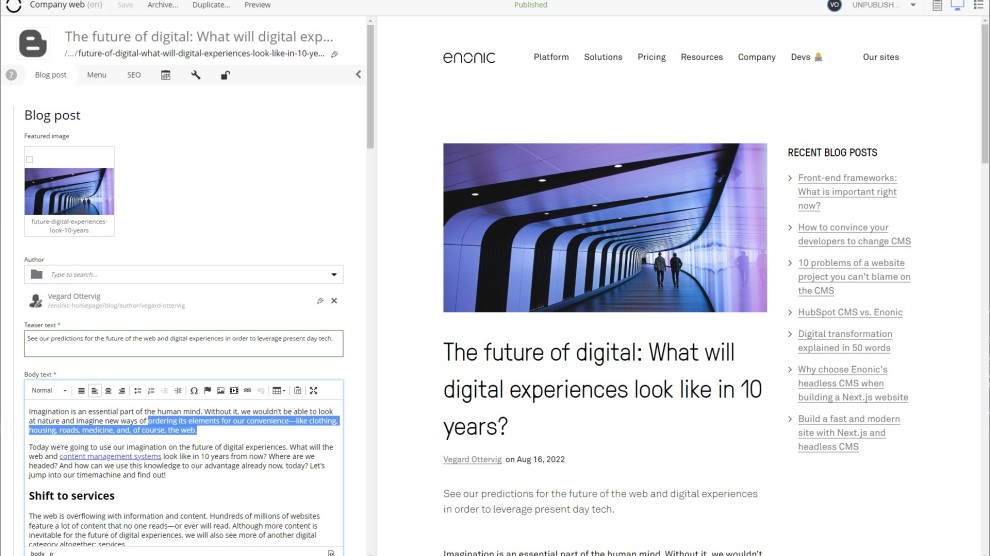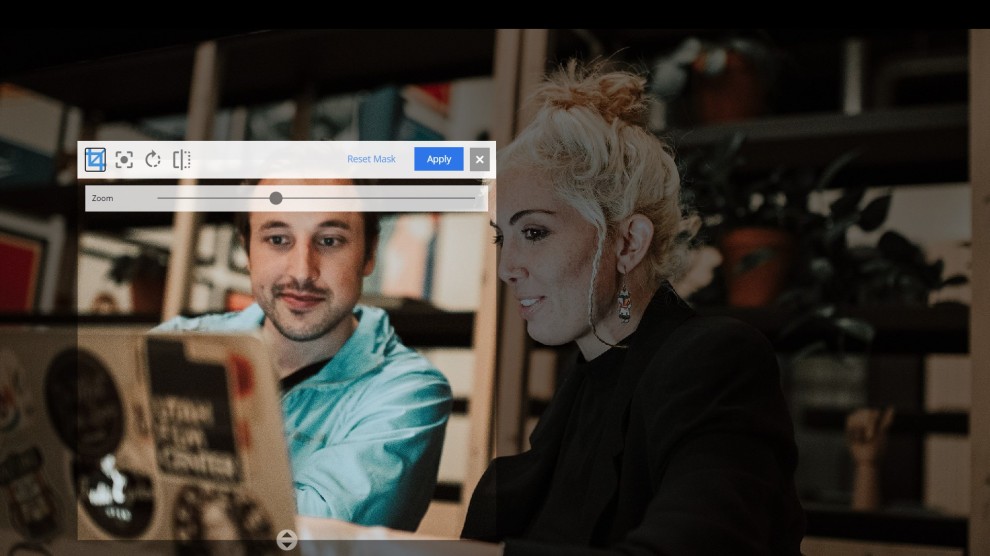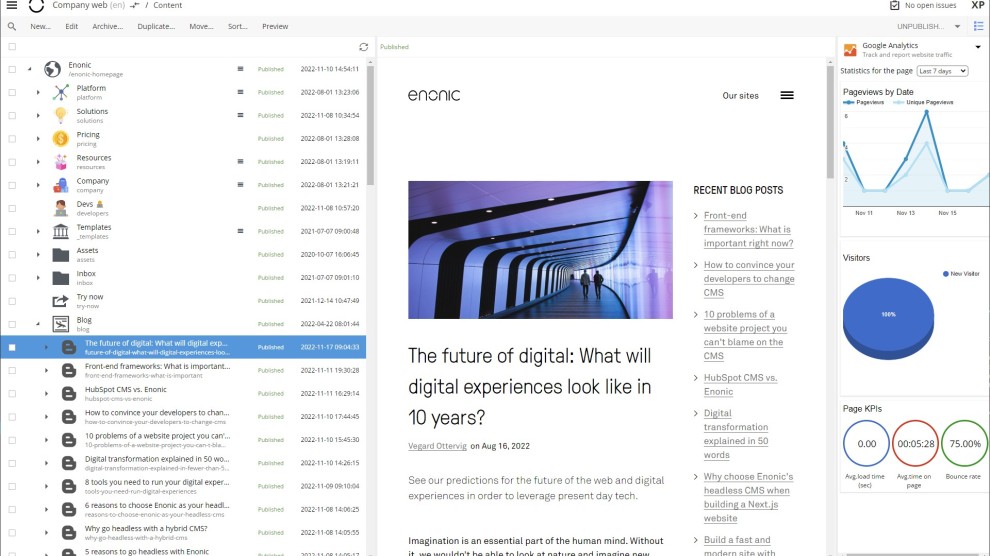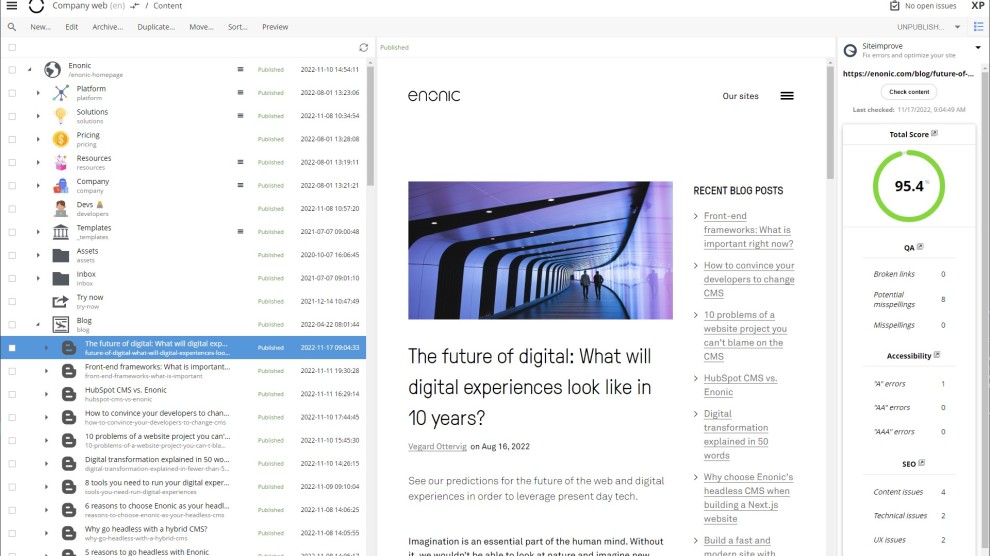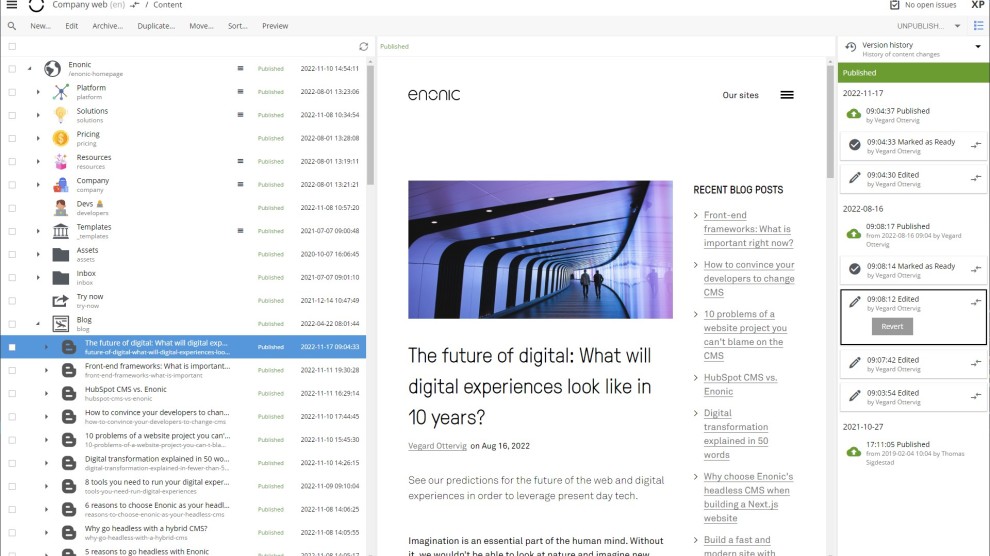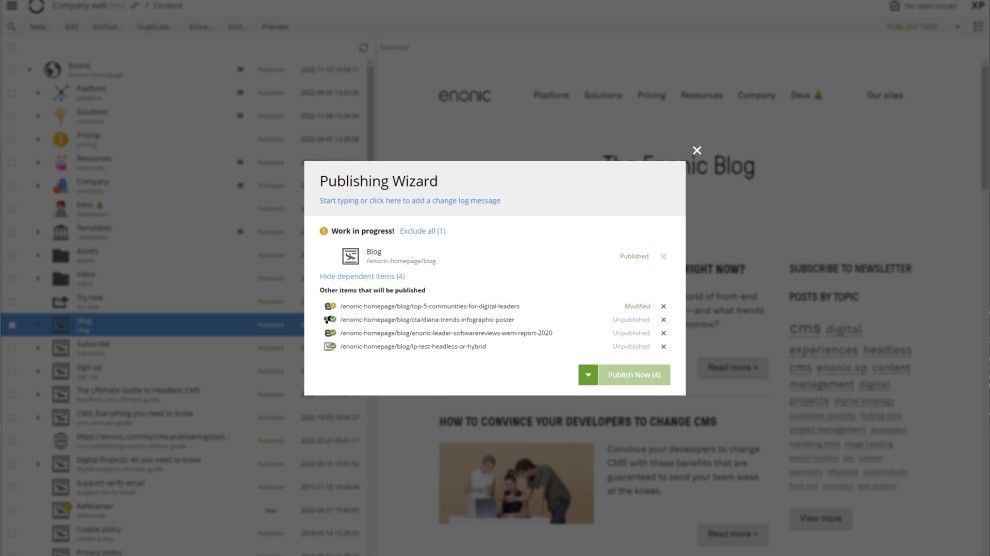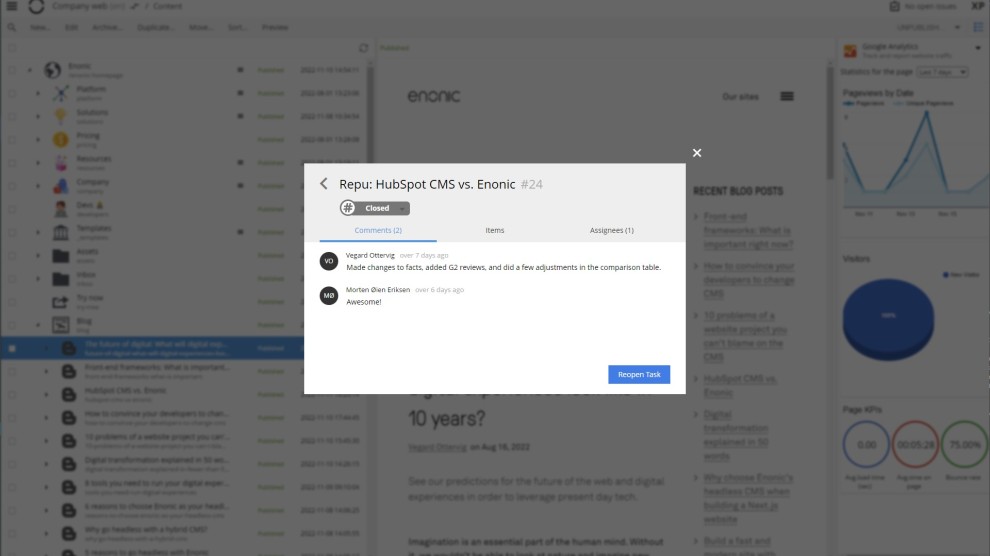Content Studio
The ultimate CMS interface for Enonic XP
Screenshots
Content Studio is the most powerful content authoring and management tool available for the Enonic platform. The intuitive and responsive Content Studio allows your digital team to manage structured content and compose pages to create engaging experiences and reuse content in any channel.
In Content Studio, every content item has a defined content type, like landing page, blog post, recipe, case study, person, and image. The content modeling is fully customizable, and all content types can be structured with rich forms in the same, unified interface—before being delivered headlessly to any front-end.
Furthermore, the intuitive user interface features a content tree structure, familiar keyboard shortcuts, responsive design, publishing workflow, and a faceted search that lets you rapidly filter and find what you’re looking for. Content Studio also features smart image editing, in-context preview, and a visual landing page editor with drag and drop functionality.
Finally, Content Studio offers rich features like roles and permissions, issues management, bulk publishing, projects, layers for localization, pluggable widgets, integrations, and much more.
Releases
5.4.2
- Bug fixes
Compatibility:
- 7.16.0
5.4.1
- Accessibility improvements
- Bug fixes
Compatibility:
- 7.16.0
5.4.0
- Page customisation improvements
- Archive message
- Gallery mode in CustomSelector
- Scheduled publish improvements
- Juke translation on language change
- Version History improvements
- Language plugin in HtmlArea
Compatibility:
- 7.16.0
5.3.6
- Bug fix
Compatibility:
- 7.15.0
5.3.5
- Bug fixes
Compatibility:
- 7.15.0
5.3.4
- Bug fixes
- Performance improvements
Compatibility:
- 7.15.0
5.3.3
- Bug fixes
Compatibility:
- 7.15.0
5.3.2
- Bug fixes
Compatibility:
- 7.15.0
5.3.1
- Bug fixes
Compatibility:
- 7.15.0
5.3.0
- Integration with Juke AI
- AVIF and WEBP support
- Preview modes
- Tag input type improvements
- Accessibility improvements
Compatibility:
- 7.15.0
5.2.4
- Bug fixes
Compatibility:
- 7.14.1
5.2.3
- Bug fixes
Compatibility:
- 7.14.1
5.2.2
- Bug fixes
Compatibility:
- 7.14.1
5.2.1
- Bug fixes
Compatibility:
- 7.14.1
5.2.0
- Project relation graph
- Default email sender
- Reference check on unpublish
- Project Wizard improvements
- Decorative images
Compatibility:
- 7.14.1
5.1.4
- Bug fixes
Compatibility:
- 7.13.0
5.1.3
- Bug fixes
Compatibility:
- 7.13.0
5.1.2
- Bug fixes
Compatibility:
- 7.13.0
5.1.1
- Bug fixes
Compatibility:
- 7.13.0
5.1.0
- Export of search results
- More responsive navigation in Content Grid
- Improvements of Move operation
- New Find/Replace dialog for Rich Editor
- Better synchronisation between Page View Components tree and Page Editor
- Improved mode for showing excluded dependencies in the Publishing Wizard
Compatibility:
- 7.13.0
5.0.5
- Bug fixes
Compatibility:
- 7.13.0
5.0.4
- Bug fixes
Compatibility:
- 7.13.0
5.0.3
- Bug fixes
Compatibility:
- 7.13.0
5.0.2
- Regression bug fix
Compatibility:
- 7.13.0
5.0.0
- Default Content Project is hidden by default
- Page Components View
- Publishing Wizard improvements
- Call links in the Insert Link dialog
- ... and more
Compatibility:
- 7.13.0
4.5.0
- Batch exclusion of dependencies in the Publishing Wizard
- Content Wizard form improvements
- Dashboard widget for displaying statistics
- Enable applications on projects
Compatibility:
- 7.12.0
4.4.0
- Add new content from Content Selector
- Simplified version comparison
- Improvements in Publishing & Archive dialogs
- Improvements in the Html Area
Compatibility:
- 7.11.0
4.3.0
- Improved version history listing
- Improved rich text insert link dialog
- New project wizard
- RTL support for inputs
- See other editors working on the same content
Compatibility:
- 7.11.0
4.2.5
- Bug fixes
Compatibility:
- 7.9.0
4.0.4
- Bug fixes
Compatibility:
- 7.8.2
3.3.4
- Filtering by allowContentType breaks when ContentSelector is inside a nested structure
Compatibility:
- 7.7.0
3.2.4
- Bug fixes
Compatibility:
- 7.6.0
3.1.3
- Bugfixes for Custom Selector, keyboard shortcuts and Insert Link dialog
Compatibility:
- 7.5.0
3.0.3
- Bug fixes
Compatibility:
- 7.3.2
2.3.2
- Some bugfixes to HTML-area
- Some bugfixes for problems with saving
- Display name expression breaks on all-upper-case field names
Compatibility:
- 7.2.0