Audit log browser
Easly find and view audit logs. Requires an enonic license to use.
Everyone loves applications. Just like your phone or desktop operating system, there are apps for Enonic XP too! The fastest way to install an app from Enonic Market is by logging in to your XP server - open the Applications tool and then press install. You may also download applications directly from this website at your convenience.
Easly find and view audit logs. Requires an enonic license to use.
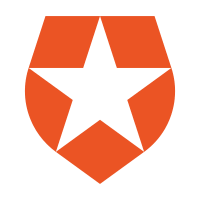
Add Auth0 authentication to your Enonic XP installation
Easily translate text into multiple languages using a Widget
Add content items to favourites for easy access
Supercharge your Enonic sites with Intelligent caching
Purge remote cache when publishing content in Enonic
A macro for displaying highlighted code snippets
The ultimate CMS interface for Enonic XP
Content Studio extension with advanced features
Simple and intuitive builder of content type schemas
Inspect your content object JSON
Add a Cookiebot banner to your site
Demonstration of a corporate theme website using the Enonic Site engine
Add CSS to a website without having to build the app source code.
Visualize and manipulate your Enonic XP data.
PWA recorder of voice memos
Demonstrates a fully working event website
Sample schemas and content content based on the world of films
PWA demo of an image library with offline support