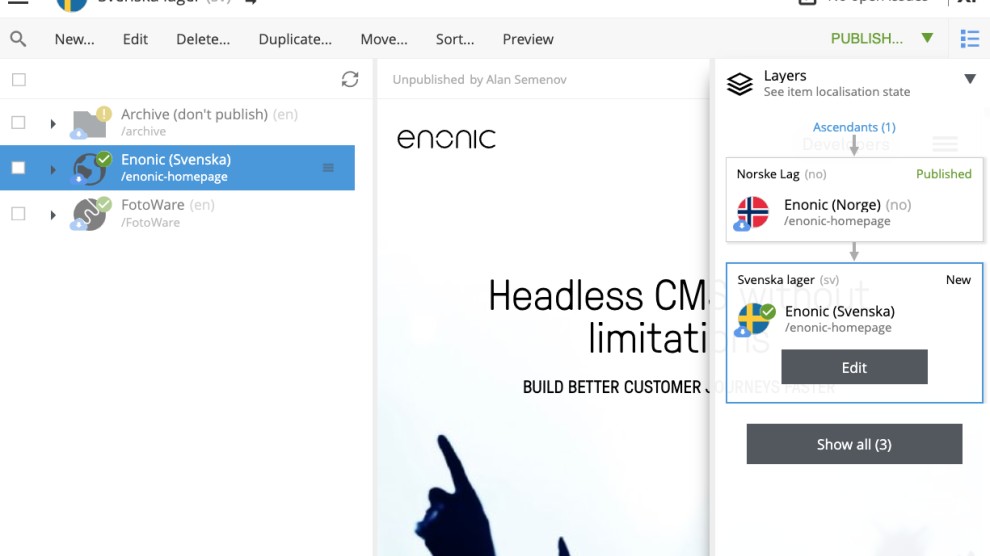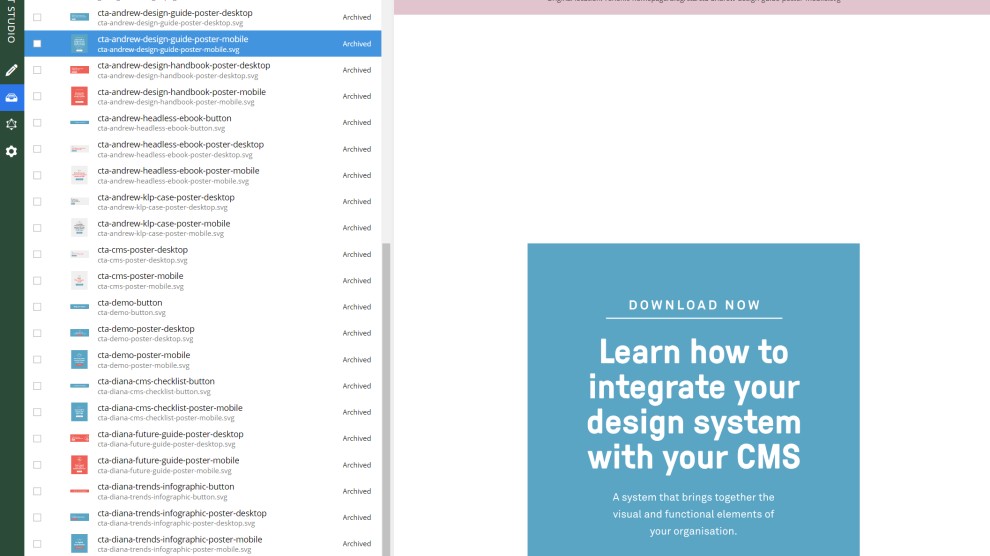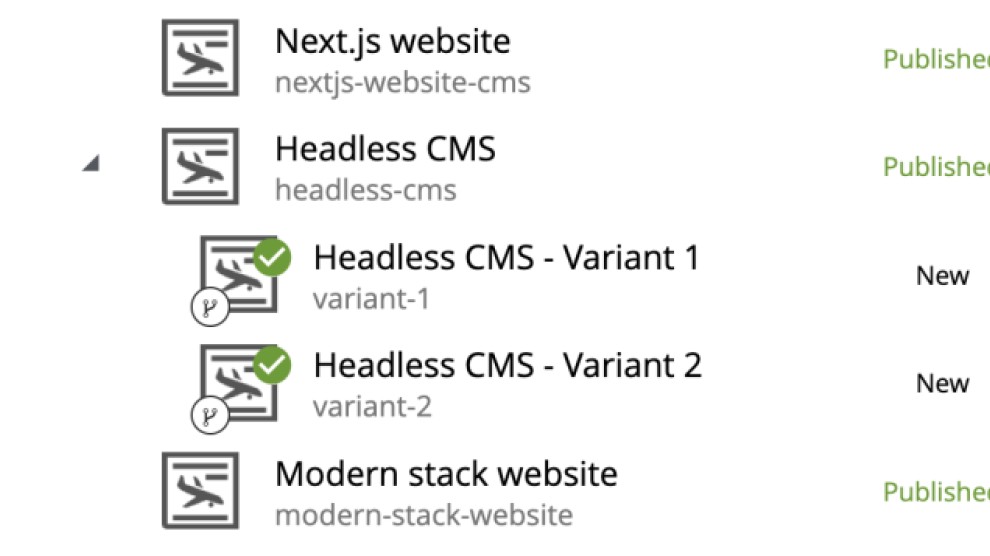Content Studio+
Content Studio extension with advanced features
Screenshots
Content Studio+ extends the standard functionality of Content Studio. The additional features include:
Layers Widget
The content layers widget lets you navigate between different layers of a content item directly in the Content Navigator or the Content Editor through the context panel. Open the panel, navigate to the widget, and see layers above and below the current layer you are in. All the connected layers of the selected content item can be edited from the context panel, making it fast to switch between the different layers.
Archive
The archive functionality adds an archive icon to the left-hand Content Studio menu. Every time you "delete" a content item, it will be added to the archive. With this functionality, you can access the archive and navigate the contents as usual. Browse, search, select, delete permanently, or restore one or several content items to their original placement.
A/B Variants Widget
Variants are slightly modified copies of content items used for A/B testing to determine which performs better. Using the "Variants" widget in Content Studio+, users can create, duplicate, and manage variants, then use their URLs in third-party A/B testing tools.
Publishing Report Widget
This widget enables comparison of content publications made within a specified range of time, with a print-out option.
Read more about Content Studio+ here.
Note: Extended functions inside this application will only be activated under a valid Enonic license.
Releases
1.9.0
- Layer widget improvements
Compatibility:
- 7.16.0
1.8.2
- Bug fixes
- Performance improvements
Compatibility:
- 7.15.0
1.8.1
- Bug fixes
Compatibility:
- 7.15.0
1.8.0
- Preview modes
- Accessibility improvements
Compatibility:
- 7.15.0
1.7.0
- Support for multiple parent projects
Compatibility:
- 7.14.1
1.6.0
- Publishing Report widget
Compatibility:
- 7.13.0
1.5.1
- Bug fix: Search in Archive doesn't work
Compatibility:
- 7.12.0
1.5.0
- Widget for A/B variants
Compatibility:
- 7.12.0
1.4.0
- Avoid going to the Browse view when opening Archive
- Change Content Studio+ to be a widget
- Get rid of inline scripts
- Search in Archive
- Switch from TSLint to ESLint
Compatibility:
- 7.9.0
1.3.0
- Changed to widget
- Removed inline scripts
- Switched from TSLint to EXLint
- ... and many more improvements and bugfixes
Compatibility:
- 7.9.0
1.2.0
- Content Archive
Compatibility:
- 7.8.0
1.1.0
- Unified license validation
Compatibility:
- 7.6.0
1.0.0
- Content Layers widget
Compatibility:
- 7.6.0