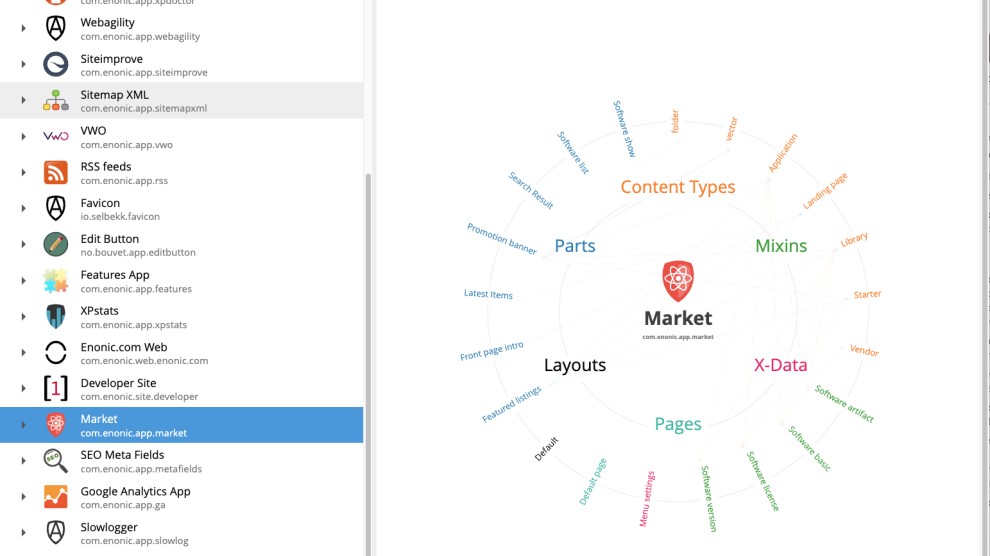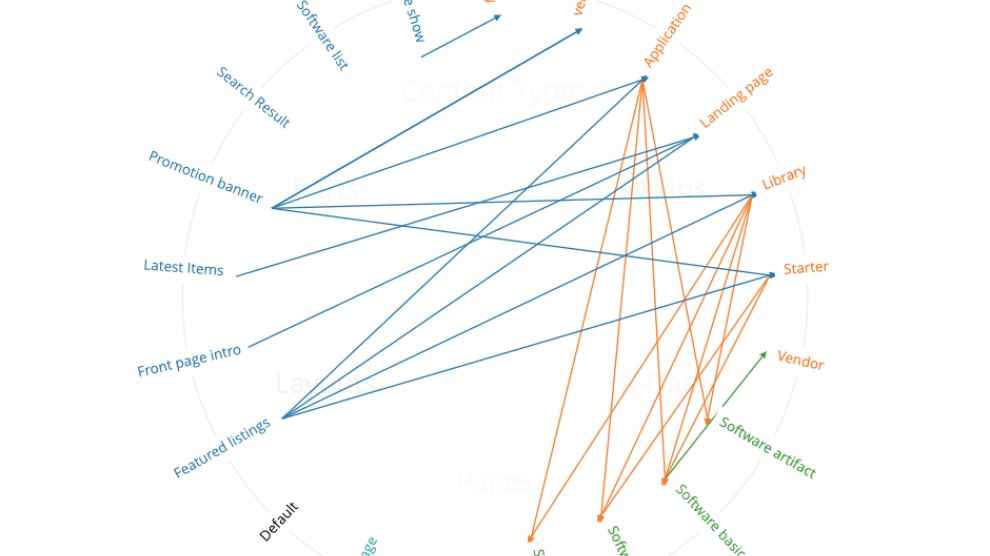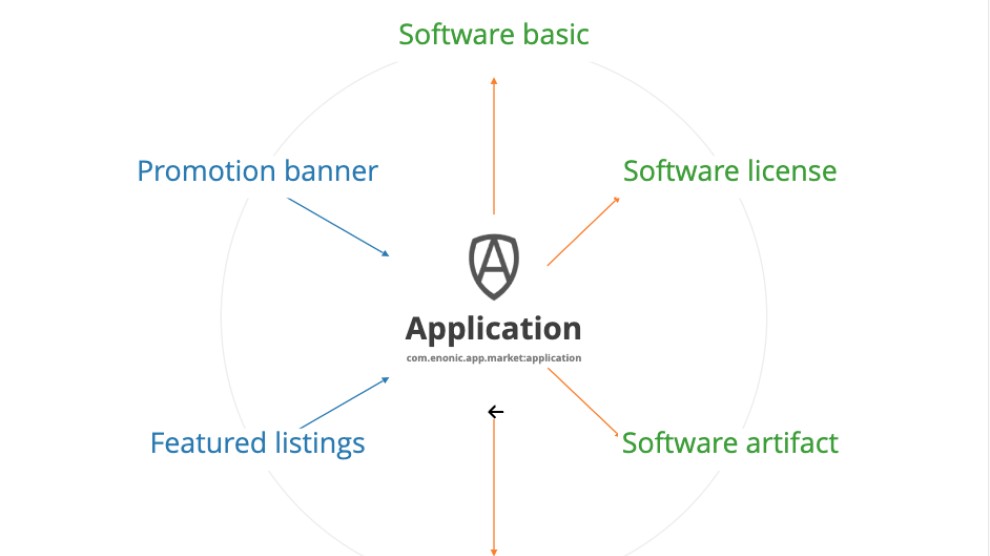Model Studio
Content model visualization
Screenshots
Model Studio is a UI admin tool for visualizing and managing schemas inside applications installed in your instance of Enonic XP.
Get a complete list of all your content types, parts, layouts, pages, mixins, and x-data in a visually appealing manner. You will also be able to see the relationships between the different elements, for both the site as a whole and on an individual level.
From the main menu of Model Studio you can browse all your currently installed apps on your Enonic XP instance in a familiar tree menu. Browse to one of your sites, and get an instant overview of the content model. Use the expand/collapse logic of the tree to further scrutinize individual elements down the hierarchy.
Simply install the app and you will be able to find it via the XP menu in the upper right corner. Note that the app requires Enonic XP version 7.11.0 or newer.
Releases
1.0.3
- Security patches
Compatibility:
- 7.11.0
1.0.0
- First release
Compatibility:
- 7.11.0