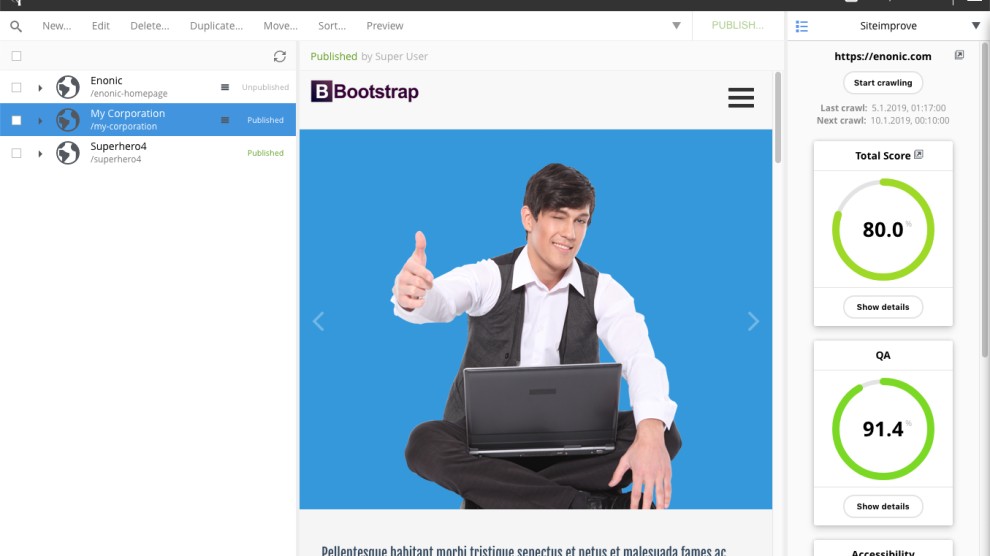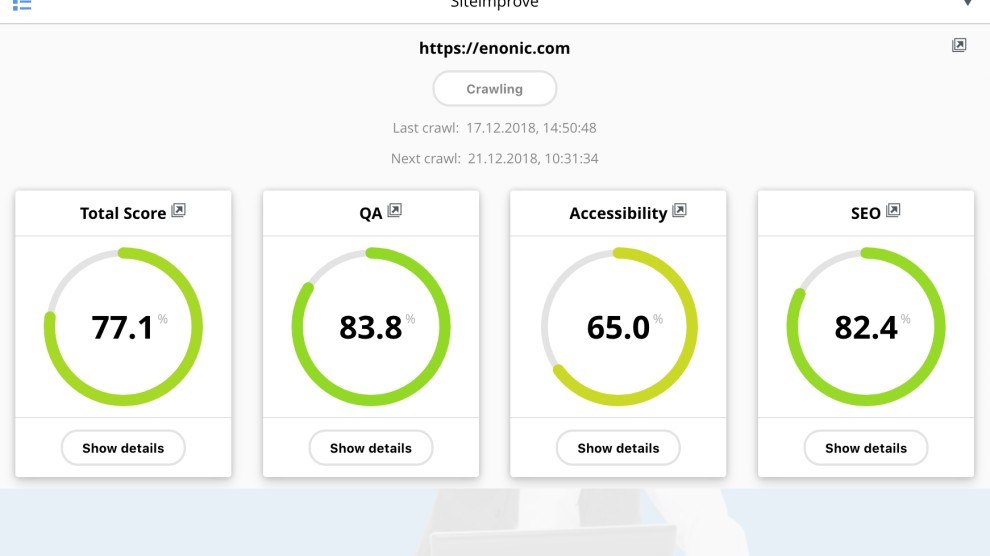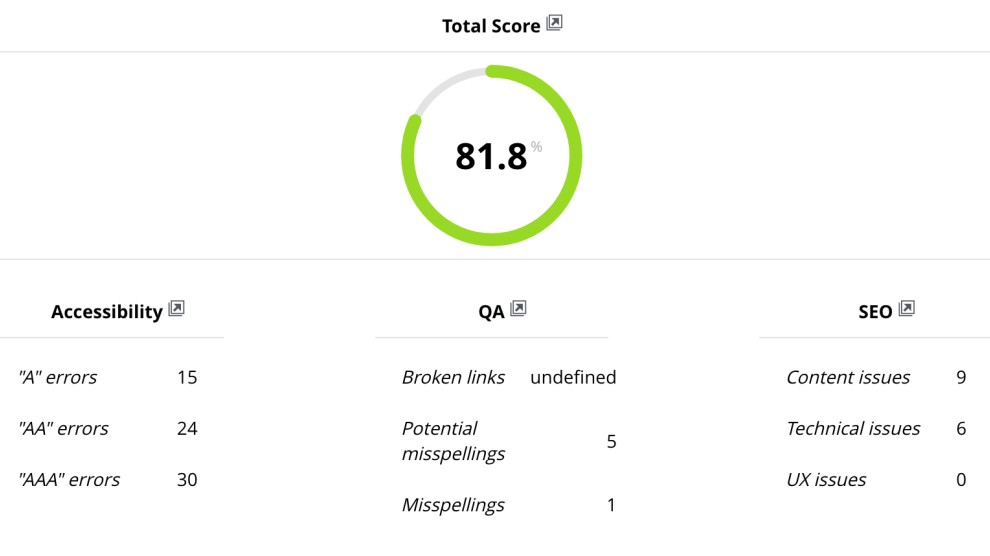Siteimprove
Integration with Siteimprove's website optimization platform
Screenshots
Boost your site’s quality, accessibility, and SEO directly from Enonic XP’s Content Studio with the Siteimprove application. This integration provides immediate, in-context scoring and insights, with detailed data just a click away in the Siteimprove interface. Trigger crawls of your entire site or re-check an individual page on demand, ensuring your content remains optimized and compliant at all times.
Note: A valid Siteimprove.com subscription is required.
Key Features
-
Real-Time Assessments
View up-to-date quality, accessibility, and SEO scores without leaving Content Studio. -
Deep Linking
Quickly jump to the Siteimprove dashboard for advanced reports and in-depth analytics. -
Manual and Automatic Site Crawls
Trigger a full site scan or re-check a single page, whether you’re addressing a specific issue or verifying a new publish. -
Seamless Content Studio Integration
Instantly view issues such as broken links, missing meta tags, and accessibility gaps—then fix them before they go live.
Releases
1.7.0
- Removed inline scripts
- Switched to new version of lib-http-client
Compatibility:
- 7.3.0
1.6.1
- Bugfix: Response processor crashes on pages not linked to content
Compatibility:
- 7.3.0
1.6.0
- Switched to Cron library for stable work in the cluster environment
- Switched to Http Client library for requests to Siteimprove API
Compatibility:
- 7.3.0
1.5.0
- Added compatibility with XP 7.3
- Fixed broken link to the Siteimprove dashboard
Compatibility:
- 7.3.0
1.4.2
- Made widget work when the site is not in root
Compatibility:
- 7.0.0
1.4.1
- Fixed missing meta-tag with pageId
Compatibility:
- 7.0.0
1.4.0
- Upgraded for compatibility with XP7
- Fixed error popup for content with no statistics
Compatibility:
- 7.0.0
1.3.2
- Made widget work when the site is not in root
Compatibility:
- 6.14.3
1.3.1
- Fixed build of 1.3.0
Compatibility:
- 6.14.3
1.3.0
- Enabled triggering a check for content with no statistics
- Styling fixes
Compatibility:
- 6.14.3
1.2.0
- Fixed the limit of 10 pages when fetching page statistics
- Fixed "undefined" value for "Broken links"
Compatibility:
- 6.14.3
1.1.0
- Automatically trigger page check upon content publish
- Inject meta tag with pageID
- Deep linking to Siteimprove dashboard from page statistics
- Fixed exception when analytics code is not set in site config
Compatibility:
- 6.14.3
1.0.0
- Initial release
Compatibility:
- 6.14.3