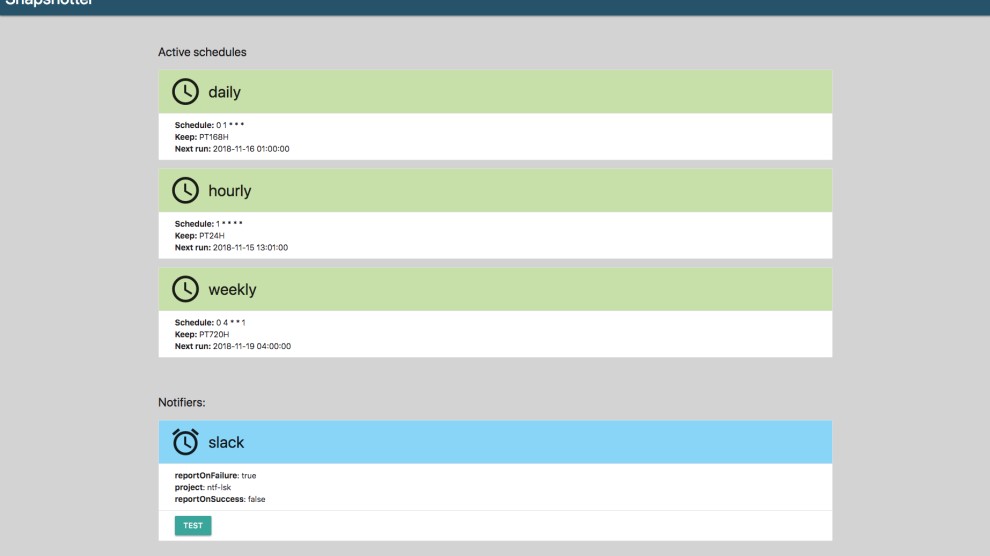Snapshotter
Enables automatic snapshots of your installation
Screenshots
This applications will make sure that snapshots are done on a regular basis. As default, there are 3 schedules: Hourly, Daily and Monthly. The application will clean up snapshots on a regular basis. Its also possible to define your own schedules and set up notifications.
Releases
3.2.0
- Support of timezone
Compatibility:
- 7.11.0
3.1.0
- Migrated from Cron to XP Scheduler API
Compatibility:
- 7.11.0
3.0.2
- Fixed exception when notifications are not configured
Compatibility:
- 7.3.0
3.0.1
- Migrated to the latest version of lib-http-client
- Fixed default schedule in the sample config file and README
Compatibility:
- 7.3.0
3.0.0
- Fixed behaviour in cluster environment
- Fixed issues with Slack integration
- Support seconds and milliseconds precision in schedules
Compatibility:
- 7.3.0
2.1.1
- Fixed description of the admin tool
Compatibility:
- 7.0.0
2.1.0
- Upgraded to be XP7 compatible
Compatibility:
- 7.0.0
2.0.0
- Added reporter reporting on <hostname>[:port]/status/com.enonic.app.snapshotter.*
Compatibility:
- 6.10.0
1.1.0
- Adding support for slack-notifications
Compatibility:
- 6.10.0
1.0.5
- Supporting for 6.10.x
- Fixed issue with snapshot not working on windows
Compatibility:
- 6.10.0
1.0.3
- Cluster support
Compatibility:
- 6.9.1