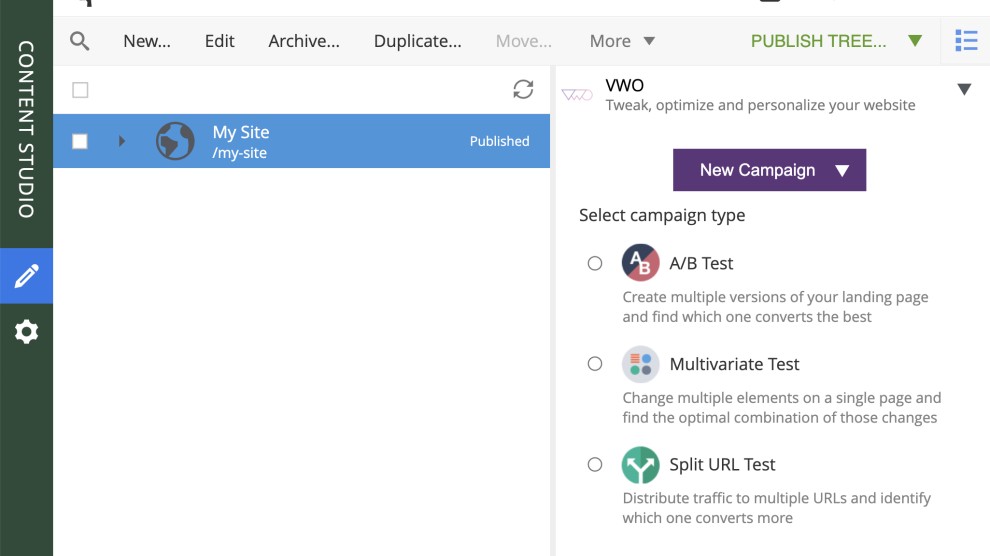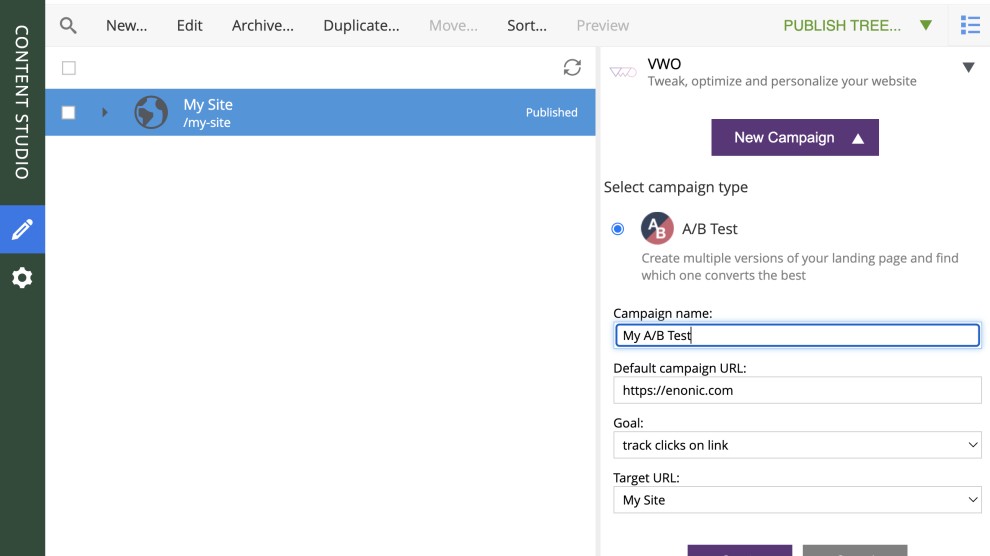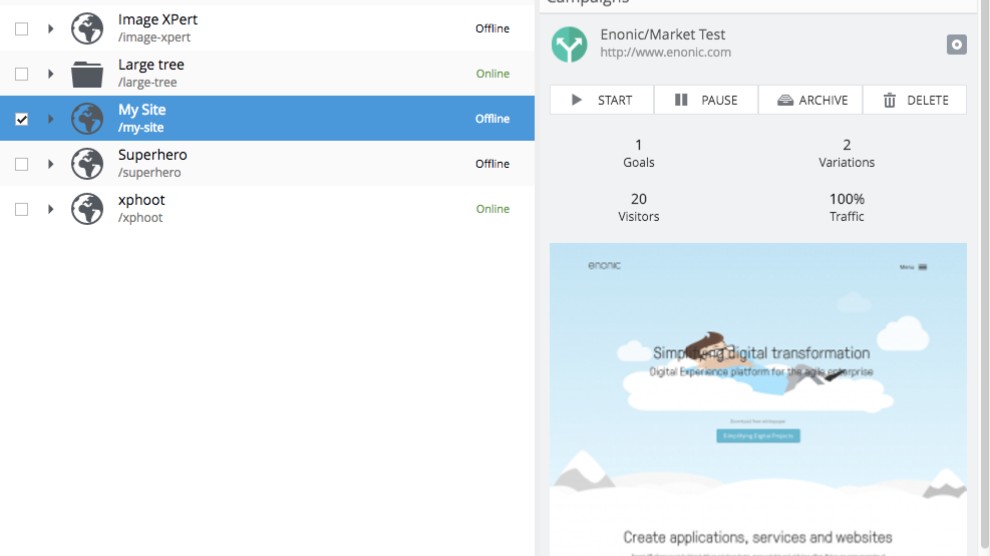VWO
A/B test and personalization platform for your websites and apps
Screenshots
Optimize digital experiences & maximize conversions by integrating with VWO. Easily discover insights, build experimentation roadmaps, test ideas, work on advanced targeted campaigns, and engage visitors, all within a single platform!
This integration lets you create, view, start, and stop experiments directly from Content Studio. It requires a valid subscription from VWO with API access.
Releases
1.4.2
- Fixed embedded script
- Migrated from lib-http-client to fetch API
Compatibility:
- 7.3.0
1.4.1
- Rebranded to VWO
Compatibility:
- 7.3.0
1.4.0
- Removed inline scripts
- Implemented new toast notifications
Compatibility:
- 7.3.0
1.3.0
- Compatibility with XP 7.3
Compatibility:
- 7.3.0
1.2.1
- Fixed missing assets
Compatibility:
- 7.0.0
1.2.0
- Compatibility with XP 7
Compatibility:
- 7.0.0
1.1.0
- Don't allow creating or starting campaigns for unpublished content
- Allow selecting target content from selector instead of entering URL
- Context-dependent campaign list
- Migrated to Webpack build
- Fixed connection to VWO API
- Removed deprecated campaign types
Compatibility:
- 6.15.0
1.0.2
- Fixed missing admin rest service parameter
Compatibility:
- 6.7.0
1.0.1
- Fixed regexp for the domain field in the app config
Compatibility:
- 6.7.0
1.0.0
- First public release
Compatibility:
- 6.7.0